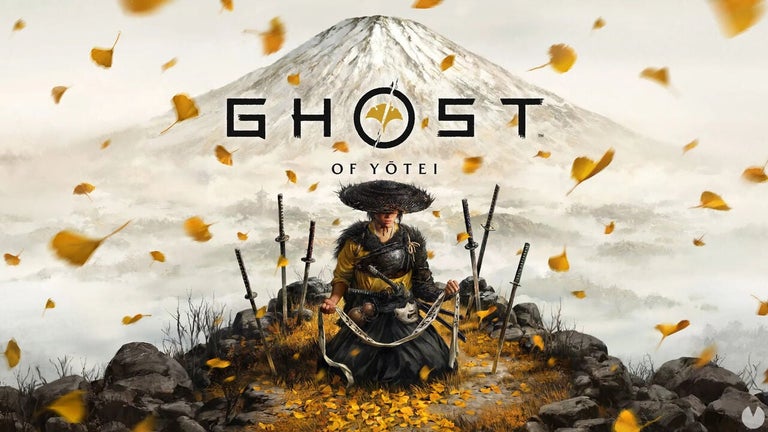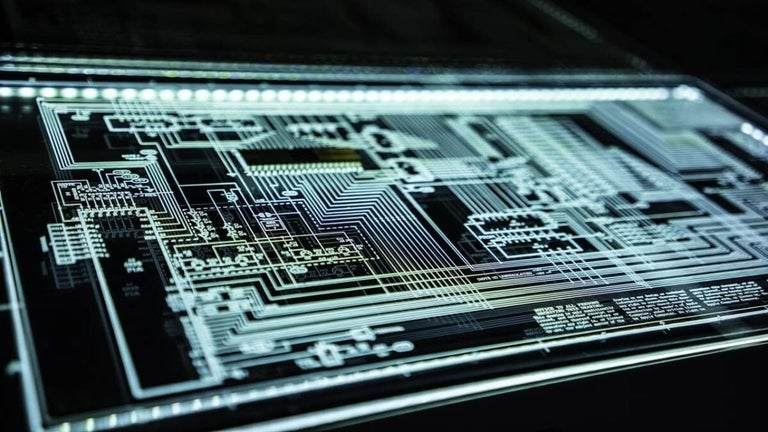Build 3D models with this free app
Tinkercad is a free educational mobile app that allows you to easily create 3D designs on your mobile device. This award-winning 3D modeling app is the mobile version of the web app from Autodesk—the company behind the popular drafting software, AutoCAD. Here, you can build, code, draw, and share your designs and use them on other graphics apps. It’s also great for classroom learning, supporting selected apps for both students and teachers.
Is Tinkercad any good?
Tinkercad was first released in 2011 as an online 3D modeling program that can run on a web browser. Due to its simple controls and ease of use, it became a highly popular platform for creating models for 3D printing and is alternative reference material for an entry-level introduction to constructive solid geometry in schools. While it’s not a full-on suite of design tools, it has enough of a solid foundation to be reliable for any user.
There aren’t too many differences between the browser version and the mobile version. Like the website, this app is a collection of tools that offers various 3D modeling features. With it, you can build your designs via touchscreen controls—however, the stylus support is either weak or nonexistent. You can also build via code using Tinkercad Codeblocks. It offers the ability to view designs using augmented reality, as well—letting you display models at a real-world scale.
To expand your designs further, you can import STL files and export them to other apps. For academic purposes, the app is compatible with Apple Classroom and Google Classroom. Students can join the app using a generated nickname and a class code and check out the free tutorials. Teachers can then view their designs on their dashboards. However, like the website, the mobile app requires an internet connection to even use this app’s functions.
Needs some improvements
All in all, Tinkercad is a great 3D modeling app that you can get at no cost. Not only is highly useful for easy model creation but it’s highly informative and allows both beginners and experienced designers to learn. This mobile version is especially handy if you can’t access the website. However, it’s unfortunate that its stylus support isn’t optimized—making designing much harder on the app. Plus, you need a stable online connection to keep working.

.webp)
.webp)